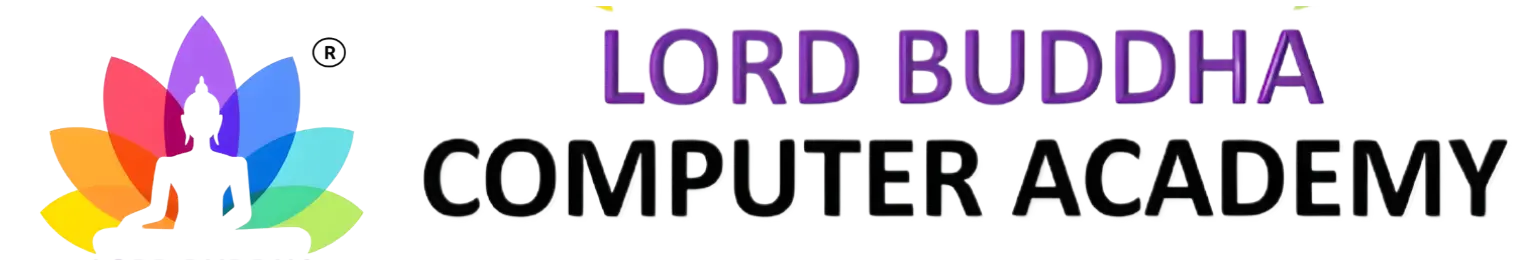About Course
Elevate your web design skills with our CSS course. Over the span of 1 month, this program will delve into Cascading Style Sheets (CSS), the language used to style and enhance the visual presentation of web pages. You’ll learn how to create beautiful and responsive websites by mastering CSS styling techniques. Course Duration: 1 Month
Course Content
CSS {Course with Certificate}
-
Must Watch this Video Before Starting the Course….
02:56 -
CSS P#1 || Introduction to CSS
11:31 -
CSS P#2 || Inline, Internal & External CSS Explained
10:05 -
CSS P#3 || Selectors in CSS
15:54 -
CSS P#4 || Using Chrome Developer Tools
12:42 -
CSS P#5 || Fonts in CSS
12:00 -
CSS P#6 || Borders and Backgrounds
15:43 -
CSS P#7 || Box Model, Margin & Padding
20:15 -
CSS P#8 || Float & Clear Explained
19:29 -
CSS P#9 || Styling Links & Buttons
12:58 -
CSS P#10 || Creating a Navigation Menu
13:33 -
CSS P#11 || CSS Display Property
15:09 -
CSS P#12 || Absolute, Relative, Fixed & Sticky Explained!
14:42 -
CSS P#13 || Project 1: Build a Gym Website Using HTML5 & CSS3
53:47 -
CSS P#14 || Visibility & z-index Explained
11:20 -
CSS P#15 || Flexbox Tutorial in Hindi
36:00 -
CSS P#16 || em, rem, vh, vw Units + Responsive Design Explained
20:08 -
CSS P#17 || Media Queries Explained – Make Your Website Responsive!
14:11 -
CSS P#18 || More on CSS Selectors – Go Beyond the Basics!
13:24 -
CSS P#19 || Attribute & :nth-child Pseudo Selectors
13:49 -
CSS P#20 || ::before and ::after Pseudo Selectors
19:56 -
CSS P#21 || Box Shadow & Text Shadow
15:25 -
CSS P#22 || Variables & Custom Properties
10:43 -
CSS P#23 || Creating Animations & Keyframes
14:52 -
CSS P#24 || Creating Transitions in CSS – Smooth & Stylish Effects Made Easy!
11:05 -
CSS P#25 || Transform Property in CSS
10:12 -
CSS P#26 || Responsive Website Project Using HTML & CSS
01:44:17 -
CSS P#27 || Introduction & Creating a Basic Grid
15:01 -
CSS P#28 || Creating Rows & Gaps – Structure Your Layout Like a Pro!
08:14 -
CSS P#29 || Spanning Multiple Rows & Columns
10:47 -
CSS P#30 || auto-fit & minmax()
10:53 -
CSS P#31 || Creating Layouts with grid-template-areas
12:24 -
CSS P#32 || Using Media Queries with CSS Grid
15:32
Start Exam (CSS)
Student Ratings & Reviews
Nice
nice
nice
best test
nice
good
Thankyou Lord Buddha Computer Academy for this CSS Corse
Good
Nice
Good learning platform
best
Its Good And Full Of Learning
very good
Nice question ❓ dear sir thanks
Best
Nice
इस के माध्य से कोर्स करने में अच्छा लगा है
This platform is the best way to learn
Good
Best'