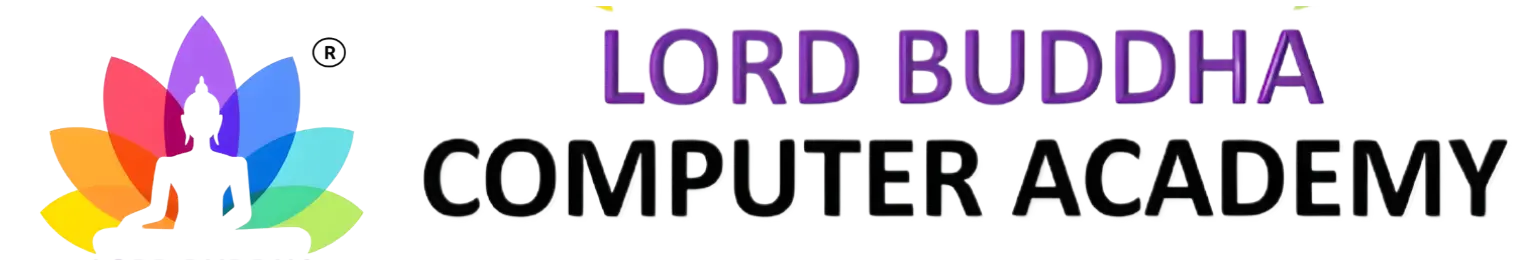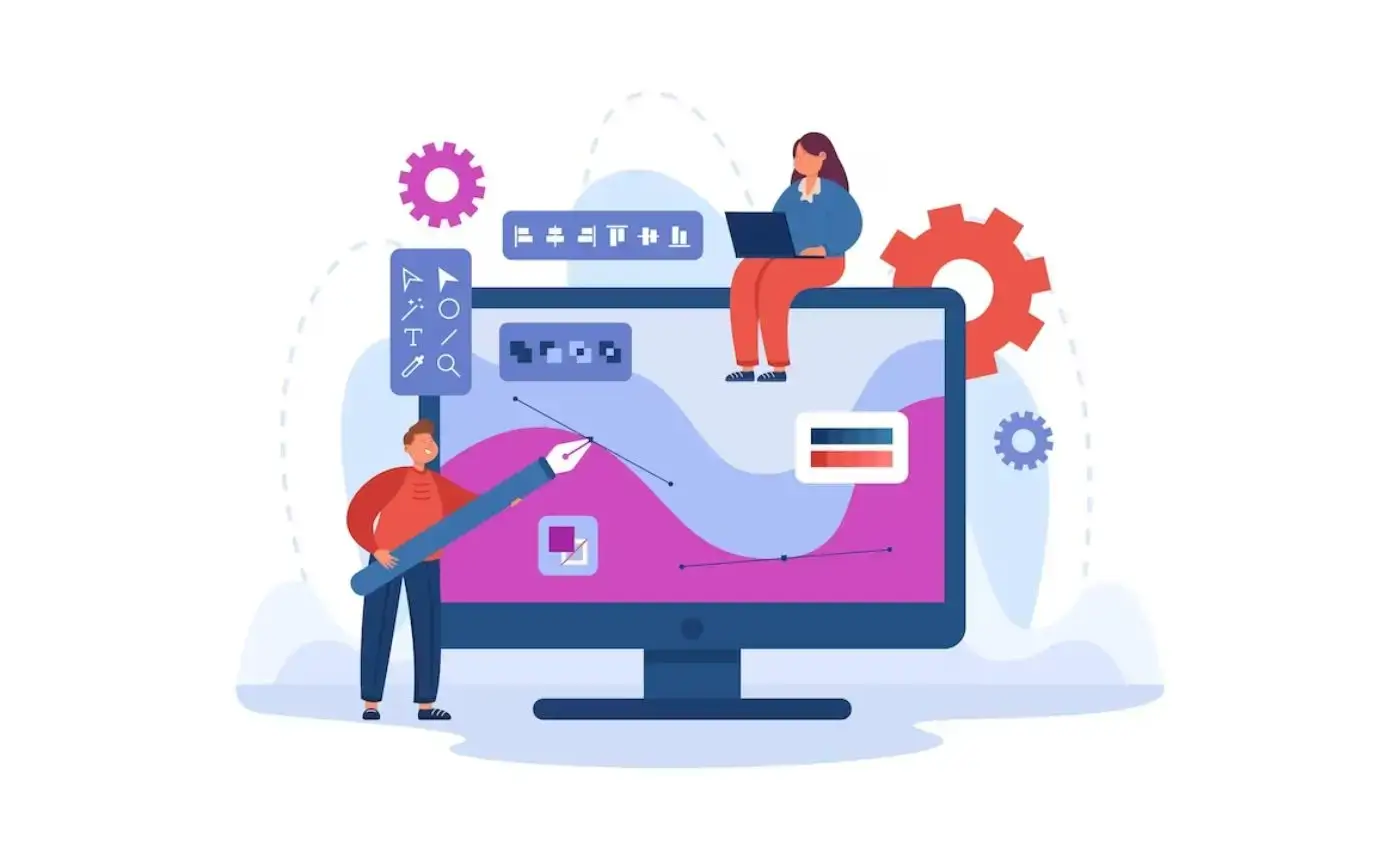
About Course
Unleash your creativity and embark on a journey into the world of graphic design with our comprehensive Graphics Designing course. Over the span of 3 months, this program will equip you with the essential skills and knowledge needed to craft captivating visual designs for various digital and print mediums. Course Duration: 1 Months
Course Content
Photoshop
-
Must Watch this Video Before Starting the Course….
02:56 -
Photoshop P#1 || Intro to Photoshop
13:49 -
Photoshop P#2 || The Move Tool and The Marquee Tool
13:57 -
Photoshop P#3 || Lasso Tools & Magic Wand Tool
17:28 -
Photoshop P#4 || Crop Tool and Slice Tool
11:55 -
Photoshop P#5 || Healing Brush & Patch Tool
-
Photoshop P#6 || Brush & Pencil Tool
10:56 -
Photoshop P#7 || Clone Stamp Tool & Pattern Stamp Tool
07:31 -
Photoshop P#8 || The History Brush Tool and The Art History Brush Tool
06:07 -
Photoshop P#9 || The Eraser Tool and The Magic Eraser Tool.
08:02 -
Photoshop P#10 || Gradient Tool and The Paint Bucket Tool
05:52 -
Photoshop P#11 || Blur, Sharpen, and Smudge Tools
07:38 -
Photoshop P#12 || The Dodge Tool, Burn Tool, and Sponge Tool
07:33 -
Photoshop P#13 || Type Tool and the fascinating Mask Type Tool
12:07 -
Photoshop P#14 || The Pen Tool and The Path Tool
19:34 -
Photoshop P#15 || Shape Tool
08:07 -
Photoshop P#16 || Note Tool and the Audio Annotation Tool
06:39 -
Photoshop P#17 || Eyedropper Tool, Color Sampler Tool, and Measure Tool
07:02 -
Photoshop P#18 || Hand Tool and Zoom Tool
07:02 -
Photoshop P#19 || Quick Mask Mode and Standard Mode
06:46 -
Photoshop P#20 || Layer Palette
12:31 -
Photoshop P#21 || File Menu
20:27 -
Photoshop P#22 || Photoshop File Menu in Hindi Part 2
23:37 -
Photoshop P#23 || Photoshop Edit Menu in Hindi Part-1
18:08 -
Photoshop P#24 || Photoshop Edit Menu in Hindi Part-2
15:36 -
Photoshop P#25 || Image Menu
11:23 -
Photoshop P#26 || Photoshop Image Menu in Hindi Part-2
19:43 -
Photoshop P#27 || Photoshop Image Menu in Hindi Part-3
13:34 -
Photoshop P#28 || Layer Menu in Hindi Part-1
22:00 -
Photoshop P#29 || Layer Menu in Hindi Part-2
18:54 -
Photoshop P#30 || Layer Menu in Hindi Part-3
18:15 -
Photoshop P#31 || Select Menu
13:33 -
Photoshop P#32 || Filter Menu
14:17 -
Photoshop P#33 || Filter Menu in Hindi Part-2
14:04 -
Photoshop P#34 || Filter Menu in Hindi Part-3
16:40 -
Photoshop P#35 || Filter Menu in Hindi Part-4
09:16 -
Photoshop P#36 || View Menu
16:37 -
Photoshop P#37 || Window Menu
08:50 -
Photoshop P#38 || Help Menu
07:18 -
Photoshop P#39 || Passport Size Photo
13:56 -
Photoshop P#40 || Full Size Photo
21:44
Start Exam (Photoshop Course)
Student Ratings & Reviews
Nice
Good
good
Excellent
Lovly
good
I feel very good at this platform.🥰🥰
good cource
Good
Very helpful
Good
Best
mujhe mera certificate mil gya
Very useful for learner and skills
Nice
This is a best computer acadamy
Thank lord Buddha academy
Very Good
Good
Thik hu bro app batao na tum kha se ho aap kha se