
About Course
Embark on a comprehensive journey into the world of website development with our Website Development course. Over the span of 12 months, this program will provide you with a deep understanding of the technologies and skills needed to design, develop, and deploy fully functional websites. Course Duration: 12 Months Maximum Students: Limited seats available to ensure personalized attention and effective learning outcomes. 
Course Content
Website Development Course
-
Must Watch this Video Before Starting the Course….
02:56 -
🚀 Tutorial #1: Installing VS Code & How Websites Work
21:20 -
🧱 Tutorial #2: Your First HTML Website – Let’s Build Together!
28:31 -
📄 Tutorial #3: Basic Structure of an HTML Website
11:12 -
🔤 Tutorial #4: Headings, Paragraphs, and Links in HTML
19:34 -
🖼️ Tutorial #5: Images, Lists, and Tables in HTML
18:20 -
🚀 Tutorial #6: SEO & Core Web Vitals in HTML – Make Your Website Rank!
13:16 -
📝 Tutorial #7: Forms and Input Tags in HTML – Collect User Data Easily
14:53 -
📦 Tutorial #8: Inline & Block Elements in HTML – What’s the Difference?
-
🔖 Tutorial #9: Id & Classes in HTML – Style & Target Like a Pro!
-
🎥 Tutorial #10: Video, Audio & Media in HTML – Bring Your Webpages to Life!
14:48 -
🔍 Tutorial #11: Semantic Tags in HTML – Write Clean & Meaningful Code
10:52 -
🎯 Tutorial #12: Exercise 1 – Pure HTML Media Player
03:41 -
🔤 Tutorial #13: Entities, Code Tag & More in HTML – Special Characters & Developer-Friendly Tags
09:21 -
🎨 Tutorial #14: Introduction to CSS – Style Your Web Like a Pro!
09:14 -
🧩 Tutorial #15: Inline, Internal & External CSS – 3 Ways to Add Style!
11:04 -
🏁 Tutorial #16: Exercise 1 – Solution & Shoutouts
07:19 -
🎯 Tutorial #17: CSS Selectors MasterClass – Target Like a Pro!
14:00 -
📦 Tutorial #18: CSS Box Model – Margin, Padding & Borders Explained!
17:41 -
🖌️ Tutorial #19: CSS Fonts, Text & Color Properties – Style That Speaks!
32:08 -
🔥 Tutorial #20: Exercise 2 – CSS Challenge (Test Your Skills!)
04:19 -
🧠 Tutorial #21: CSS Specificity & Cascade – Who Wins the Style War?
20:07 -
📏 Tutorial #22: CSS Sizing Units – px, rem, em, vh, vw, % & More!
26:24 -
🧱 Tutorial #23: CSS Display Property – Master Layout Behavior
12:08 -
🌟 Tutorial #24: CSS Shadows & Outlines – Add Depth & Focus to Your Design!
13:10 -
📋 Tutorial #25: Styling Lists using CSS – From Basic to Beautiful!
09:52 -
📐 Tutorial #26: CSS Overflow Property – Control Content Spillage!
08:21 -
✅ Tutorial #27: Exercise 2 – Solutions & Shoutouts (CSS Challenge Review)
10:16 -
📌 Tutorial #28: CSS Position Property – Master Element Placement!
24:05 -
🎨 Tutorial #29: Exercise 3 – Design This Card (CSS Layout Challenge)
06:18 -
🎯 Tutorial #30: CSS Variables – Write Cleaner, Smarter CSS!
13:20 -
📱 Tutorial #31: CSS Media Queries – Build Responsive Websites!
11:37 -
🧩 Tutorial #32: Exercise 3 – Complete Solution (Design This Card)
19:48 -
🌈 Tutorial #33: Exercise 4 – Multi-Color Website Challenge!
02:33 -
🚤 Tutorial #34: CSS Float & Clear – Master Content Flow Control!
10:42 -
🔍 Tutorial #35: More on CSS Selectors – Target Elements Like a Pro!
13:24 -
🏁 Tutorial #36: Exercise 4 – Solution & Shoutouts (Multi-Color Website)
13:45 -
🧱 Tutorial #37: Exercise 5 – Design This Layout (CSS Challenge)
07:16 -
📦 Tutorial #38: CSS Flexbox – Ultimate MasterClass (Responsive Layouts Made Easy)
27:58 -
🧮 Tutorial #39: CSS Grid – Ultimate MasterClass (Build Advanced Layouts Like a Pro)
32:12 -
🏆 Tutorial #40: Exercise 5 – Solution & Shoutouts (Layout Design Challenge)
15:50 -
🧭 Tutorial #41: Exercise 6 – Build a Responsive Navbar Using Flexbox
03:21 -
🎯 Tutorial #42: CSS Transforms – MasterClass for Interactive Design
11:42 -
✅ Tutorial #43: Exercise 6 – Navbar Solution & Shoutouts
20:27 -
🧩 Tutorial #44: Exercise 7 – Design the Grid (CSS Grid Challenge)
05:41 -
🎨 Tutorial #45: CSS Transition Property – Smooth Animations Made Easy
13:33 -
🎞️ Tutorial #46: CSS Animations – Bring Your Websites to Life
17:57 -
🏁 Tutorial #47: Exercise 7 – Grid Design Solution & Shoutouts
38:39 -
🕹️ Tutorial #48: Exercise 8 – Bounce Animation (CSS Keyframes Challenge)
04:44 -
🖼️ Tutorial #49: CSS object-fit and object-cover – Perfect Image Control
15:25 -
🧪 Tutorial #50: CSS Filters – Add Stunning Visual Effects
09:06 -
🏆 Tutorial #51: Exercise 8 – Bounce Animation Solution & Shoutouts
07:20 -
🖌️ Tutorial #52: Figma Basics in One Video – UI/UX Design for Developers
27:20 -
🎬 Tutorial #53: Build a Netflix Clone Using HTML & CSS – Real-World Project
01:57:23 -
🚀 Tutorial #54: Introduction to JavaScript & Installing Node.js – Let’s Begin Scripting!
20:23 -
📦 Tutorial #55: JavaScript Variables, Data Types & Objects – Mastering the Basics
20:20 -
🔀 Tutorial #56: JavaScript Conditionals – if, else if, else Ladder Explained
24:24 -
🔁 Tutorial #57: JavaScript Loops – Repeat with Power
16:01 -
🧠 Tutorial #58: JavaScript Functions – Reusable Logic Made Easy
12:26 -
🧮 Tutorial #59: Exercise 9 – Faulty Calculator Challenge in JavaScript
05:31 -
📝 Tutorial #60: JavaScript Strings – Text Manipulation Masterclass
18:02 -
✅ Tutorial #61: Faulty Calculator – Solution & Shoutouts
10:54 -
💼 Tutorial #62: Business Name Generator – JavaScript Mini Project
03:58 -
📚 Tutorial #63: JavaScript Arrays – Store & Manage Multiple Values
30:52 -
💡 Tutorial #64: Business Name Generator – Full Solution
11:28 -
🧮 Tutorial #65: Calculate the Factorial – JavaScript Coding Exercise
03:23 -
🌐 Tutorial #66: Document Object Model (DOM) in JavaScript – Interact with the Webpage
08:51 -
🧩 Tutorial #67: JavaScript DOM – Children, Parent & Sibling Nodes Explained
08:56 -
🔍 Tutorial #68: Selecting Elements by Id, Class & Tags in JavaScript
08:15 -
✅ Tutorial #69: Factorial Calculator – Solution & Shoutouts
11:52 -
🎨 Tutorial #70: JavaScript Exercise – Color the Boxes Challenge
03:54 -
🧱 Tutorial #71: Inserting & Removing Elements in JavaScript – DOM Manipulation
23:48 -
🖌️ Tutorial #72: Color the Boxes – Solution & Shoutouts
17:27 -
🛠️ Tutorial #73: Dynamic Website Builder – JavaScript Exercise
06:14 -
⏳ Tutorial #74: Events, Event Bubbling, setInterval & setTimeout in JavaScript
27:51 -
🔁 Tutorial #75: Callbacks & Promises in JavaScript – Asynchronous Programming Simplified
32:24 -
🌐 Tutorial #76: Async/Await & Fetch API in JavaScript – With Practical Examples
23:41 -
🚀 Tutorial #77: Dynamic Website Builder – Solution & Shoutouts
24:13 -
💻 Tutorial #78: JavaScript Exercise – Hacker’s Terminal Simulation
03:58 -
🛡️ Tutorial #79: try-catch & Error Handling in JavaScript – Crash Proof Your Code!
15:59 -
🧱 Tutorial #80: Classes & Objects – Object Oriented Programming in JavaScript
20:43 -
🏁 Tutorial #81: Exercise 14 Solution – Hacker’s Terminal Simulation + Shoutouts
18:41 -
🧠 Tutorial #82: Advanced JavaScript – Take Your JS Skills to the Next Level
14:23 -
🎯 Tutorial #83: JavaScript Interview Questions – Crack Your Next Frontend Job!
21:08 -
🎧 Tutorial #84: Build a Spotify Clone with HTML, CSS & JavaScript
05:35:39 -
🖥️ Tutorial #85: Introduction to Backend, Node.js & npm
17:20 -
🔄 Tutorial #86: CommonJS vs ECMAScript Modules – What’s the Difference?
17:46 -
📁 Tutorial #87: Working with Files – fs & path Modules in Node.js
17:32 -
🚀 Tutorial #88: Introduction to Express.js – The Fastest Way to Build Node.js Apps
20:39 -
🔁 Tutorial #89: Response, Request & Routers in Express.js
27:55 -
🧩 Tutorial #90: Middlewares in Express.js – The Heart of Express Apps
19:05 -
🧹 Tutorial #91: Exercise 15 – Clear the Clutter (Node.js + Express Challenge)
04:53 -
🎨 Tutorial #92: EJS Template Engine in Express.js – Dynamic HTML Made Easy
21:48 -
✅ Tutorial #93: Exercise 15 – Solution & Shoutouts
17:33 -
🛠️ Tutorial #94: Installing MongoDB & MongoDB Compass
24:33 -
🧮 Tutorial #95: CRUD Operations in MongoDB – Create, Read, Update & Delete
17:21 -
🔗 Tutorial #96: Installing Mongoose & Using It with Express.js
23:19 -
🧪 Tutorial #97: Exercise 16 – Dummy Data Generator
05:42 -
🎨 Tutorial #98: Tailwind CSS in One Video – Complete Crash Course
33:58 -
✅ Tutorial #99: Exercise 16 – Solution & Shoutouts
22:44 -
🎯 Tutorial #100: Exercise 17 – Design This Layout
03:14 -
🐦 Tutorial #101: Build a Twitter (X.com) Clone using Tailwind CSS
02:27:49 -
✅ Tutorial #102: Exercise 17 – Solution & Shoutouts
11:49 -
🌐 Tutorial #103: What is Hosting? Where to Host? Which Hosting?
38:08 -
🚀 Tutorial #104: Hosting an Express App on Ubuntu VPS using Hostinger
24:06 -
⚛️ Tutorial #105: Introduction to React & Why Use React?
40:38 -
⚙️ Tutorial #106: Components, Props, and JSX in React
26:53 -
🔁 Tutorial #107: Hooks & State in React
11:19 -
🔄 Tutorial #108: The useEffect Hook in React
26:06 -
🔍 Tutorial #109: The useRef Hook in React
14:44 -
🧩 Tutorial #110: Conditional Rendering & Rendering Lists in React
19:06 -
🃏 Tutorial #111: Exercise 18 – Display the Cards
06:11 -
🖱️ Tutorial #112: Handling Events in React
16:35 -
✅ Tutorial #113: Exercise 18 – Solution & Shoutouts
13:19 -
📝 Tutorial #114: To do List App using React, Tailwind & React Icons
01:21:55 -
🛣️ Tutorial #115: React Router – Routing in React
17:00 -
🌐 Tutorial #116: The useContext Hook in React
16:17 -
🧠 Tutorial #117: The useMemo Hook in React
14:49 -
🔁 Tutorial #118: The useCallback Hook in React
14:00 -
🌐 Tutorial #119: Handling Forms + Connecting React to Express Backend
31:29 -
🧠 Tutorial #120: Learn Redux in One Video
19:37 -
🚀 Tutorial #121: Introduction to Next.js & File-Based Routing
12:25 -
🧩 Tutorial #122: Server Components in Next.js
11:12 -
🧠 Tutorial #123: Script, Link & Image Components in Next.js
20:37 -
🚀 Tutorial #124: Creating APIs in Next.js
07:48 -
⚙️ Tutorial #125: Server Actions in Next.js
13:16 -
🧠 Tutorial #126: Middleware in Next.js
10:18 -
🔐 Tutorial #127: Auth.js – Authentication in Next.js
14:04 -
🚀 Tutorial #128: Dynamic Routes in Next.js
09:51 -
🎯 Tutorial #129: Layouts in Next.js
12:34 -
🔐 Tutorial #130: React Project – Password Manager using React, Tailwind, MongoDB & Express
02:28:15 -
☕ Tutorial #131: Project GetMeAChai – Patreon Clone in Next.js
04:49:02 -
🚀 Tutorial #132: Understanding next/navigation Module in Next.js
12:50 -
🚀 Tutorial #133: SSR, SSG & ISR in Next.js Explained
14:18 -
🌱 Tutorial #134: Environment Variables in Next.js – The Right Way!
11:15 -
🎨 Tutorial #135: Styled JSX & Other Styling Methods in Next.js
08:34 -
🚀 Tutorial #136: [Project] Let’s Build a URL Shortener in Next.js 15
56:16 -
🌐 Tutorial #137: [Project] Let’s Build a LinkTree Clone in Next.js 15
01:53:49 -
🚀 Tutorial #138: Deploying our Next.js App to Vercel | Sigma Web Development Course
18:58 -
🎯 Tutorial #139: My Last Video | Sigma Web Development Course
08:27
Start Exam (Website Development)
Student Ratings & Reviews
not good
Thank you
Very good 💯
Very nice
Cross complete
Nice
Fg
This computer course is best for me
Tq
nice
Mind-blowing
This is very good 👍👍👍
amazing
this is very useful and importent for us, thank you so much for providing
done
Thank
Wonderful
555536
Good
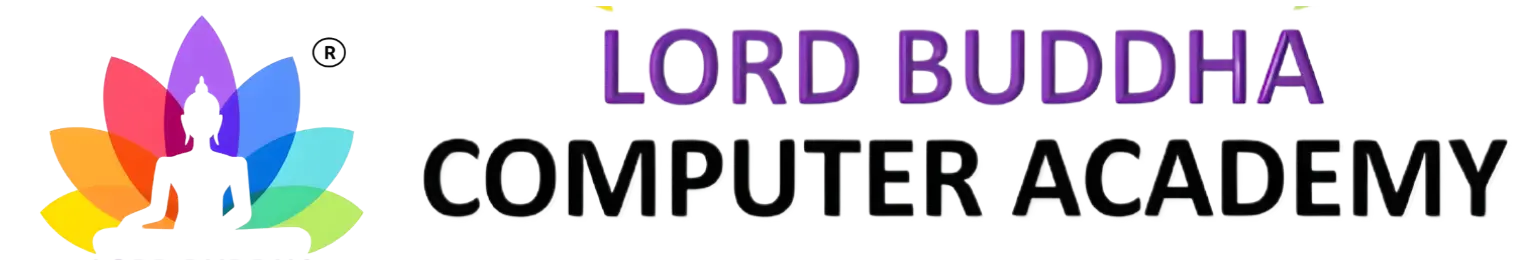





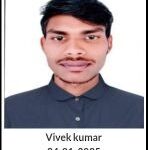







Nice classes bro ,, thank you one again 👍👌